The Pros and Cons of Google Data Studio
Technology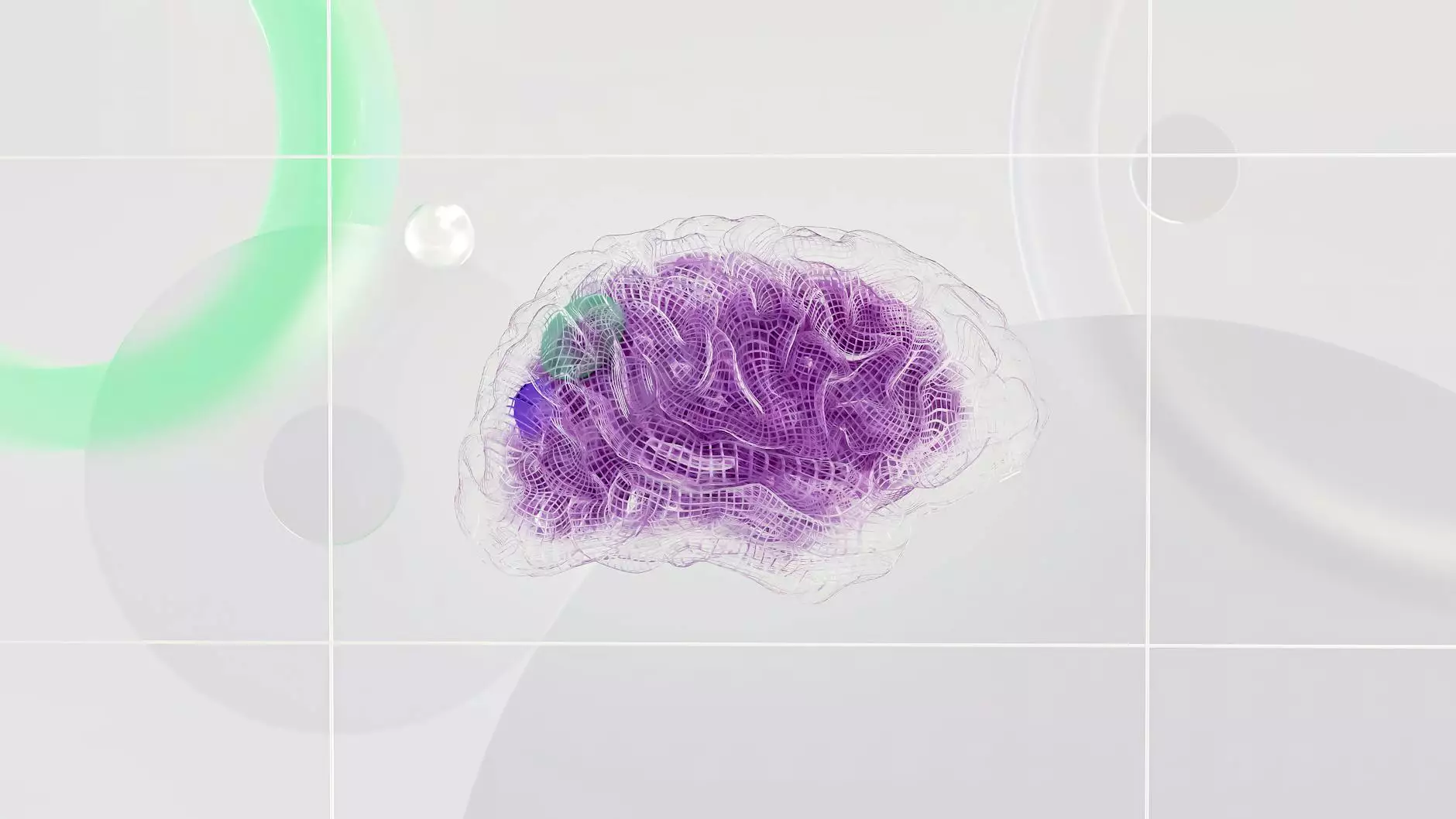
Welcome to WCM Atlanta SEO's comprehensive guide on the pros and cons of using Google Data Studio. As a leading provider of SEO services in the business and consumer services industry, we understand the importance of data-driven decision making and effective data visualization tools.
What is Google Data Studio?
Google Data Studio is a powerful data visualization tool that allows users to create interactive dashboards and reports from various data sources. Whether you're a marketer, business owner, or data analyst, Google Data Studio can help you simplify complex data into visual and easy-to-understand reports.
With Google Data Studio, you can connect and visualize data from multiple sources such as Google Analytics, Google Ads, Google Sheets, and much more. This allows you to gain valuable insights and make data-driven decisions to optimize your website's performance and drive business growth.
The Pros of Google Data Studio
1. User-Friendly Interface
One of the major advantages of Google Data Studio is its user-friendly interface. Whether you're a beginner or an experienced data analyst, the drag-and-drop functionality and intuitive design make it easy to create visually appealing reports without the need for complex coding or design skills.
2. Integration with Google Products
Being a Google product itself, Google Data Studio seamlessly integrates with other Google tools such as Google Analytics and Google Ads. This integration allows you to combine data from different sources and create comprehensive reports that provide a holistic view of your website's performance and marketing efforts.
3. Real-Time Collaboration
Collaboration is made easy with Google Data Studio's real-time editing and sharing capabilities. You can work simultaneously with team members or clients, making it convenient to create and update reports together. This improves efficiency and ensures everyone is on the same page when analyzing and interpreting data.
4. Customizable Visualizations
Google Data Studio offers a wide range of customizable visualizations, including charts, graphs, and tables. You have the flexibility to choose the best visual representation of your data to effectively communicate your insights and findings. The ability to customize colors, fonts, and layouts further enhances the visual appeal of your reports.
5. Data Source Connectivity
Another advantage of Google Data Studio is its ability to connect with various data sources. Apart from Google products, you can connect with third-party data sources, databases, and even API feeds. This versatility allows you to consolidate data from different platforms and derive comprehensive insights from a single dashboard.
6. Cost-Effective Solution
Google Data Studio is a cost-effective solution compared to other premium data visualization tools available in the market. The fact that it is free to use with no limitations on the number of reports or users makes it an attractive choice for businesses of all sizes.
The Cons of Google Data Studio
1. Learning Curve
While Google Data Studio offers a user-friendly interface, there is still a learning curve for those new to the tool. Understanding data connections, data blending, and advanced features may require some time and effort to master. However, Google provides extensive documentation, tutorials, and a supportive community to help users navigate through the learning process.
2. Limited Advanced Analytics
Google Data Studio is primarily focused on data visualization and reporting rather than advanced analytics capabilities. Although it can connect with other Google products like Google Analytics, the advanced analysis and statistical modeling options are relatively limited compared to specialized analytics tools.
3. Data Processing Speed
When dealing with large datasets or complex queries, Google Data Studio's data processing speed may slow down. It's important to optimize data sources and queries to prevent delays and ensure smooth performance. However, for most common reporting needs, the processing speed is typically acceptable.
4. Limited Security Controls
Google Data Studio's security controls are relatively limited compared to enterprise-level data visualization tools. While Google ensures data privacy and security, some businesses may have specific requirements or compliance regulations that demand more advanced security features.
Tips for Getting the Most out of Google Data Studio
To make the most out of Google Data Studio, consider the following tips:
- 1. Define Your Objectives: Clearly define your reporting objectives and the key metrics you want to track. This will help you structure your reports and focus on meaningful data.
- 2. Design with User Experience in Mind: Create visually engaging reports by choosing suitable colors, fonts, and layouts. Ensure your reports are user-friendly and easy to navigate.
- 3. Leverage Data Blending: Combine data from multiple sources to gain comprehensive insights. Experiment with different sources and analyze correlations between data points.
- 4. Set Up Data Refresh Schedules: Schedule automatic data refreshes to keep your reports up to date. This ensures your insights are based on the most recent data available.
- 5. Utilize Filters and Parameters: Implement filters and parameters to allow users to interact with your reports dynamically. This enhances the usability and functionality of your dashboards.
By following these tips and leveraging the full potential of Google Data Studio, you can unlock valuable insights and improve your decision-making process.
Conclusion
Google Data Studio provides an excellent platform for businesses to visualize and analyze data from various sources. Its user-friendly interface, integration with Google products, and customizable visualizations make it a powerful tool for data-driven decision making. While there are some limitations, the benefits outweigh the cons for most businesses.
As a leading provider of SEO services, WCM Atlanta SEO recommends utilizing Google Data Studio to gain valuable insights into your website's performance and enhance your digital marketing strategies. Contact us today for expert guidance on leveraging Google Data Studio for your business.




