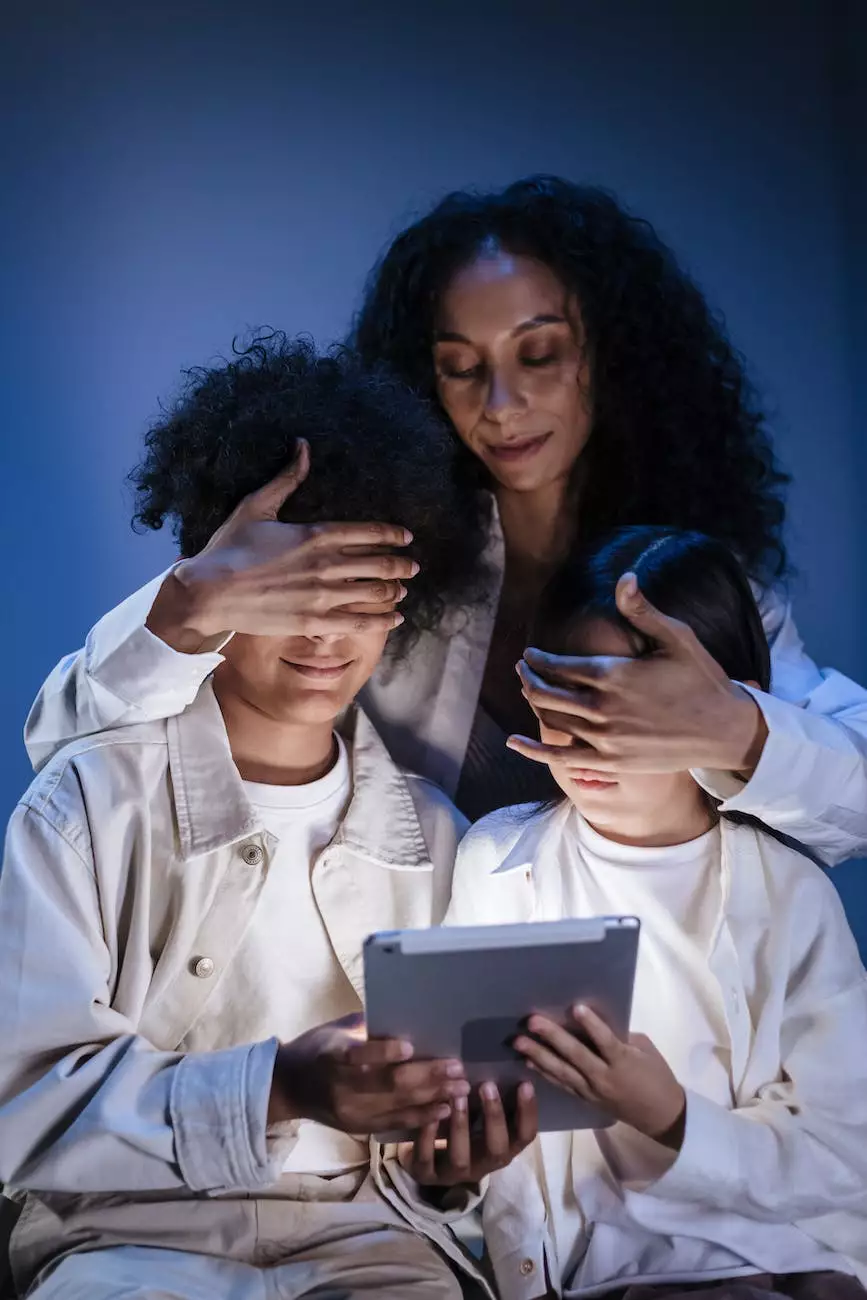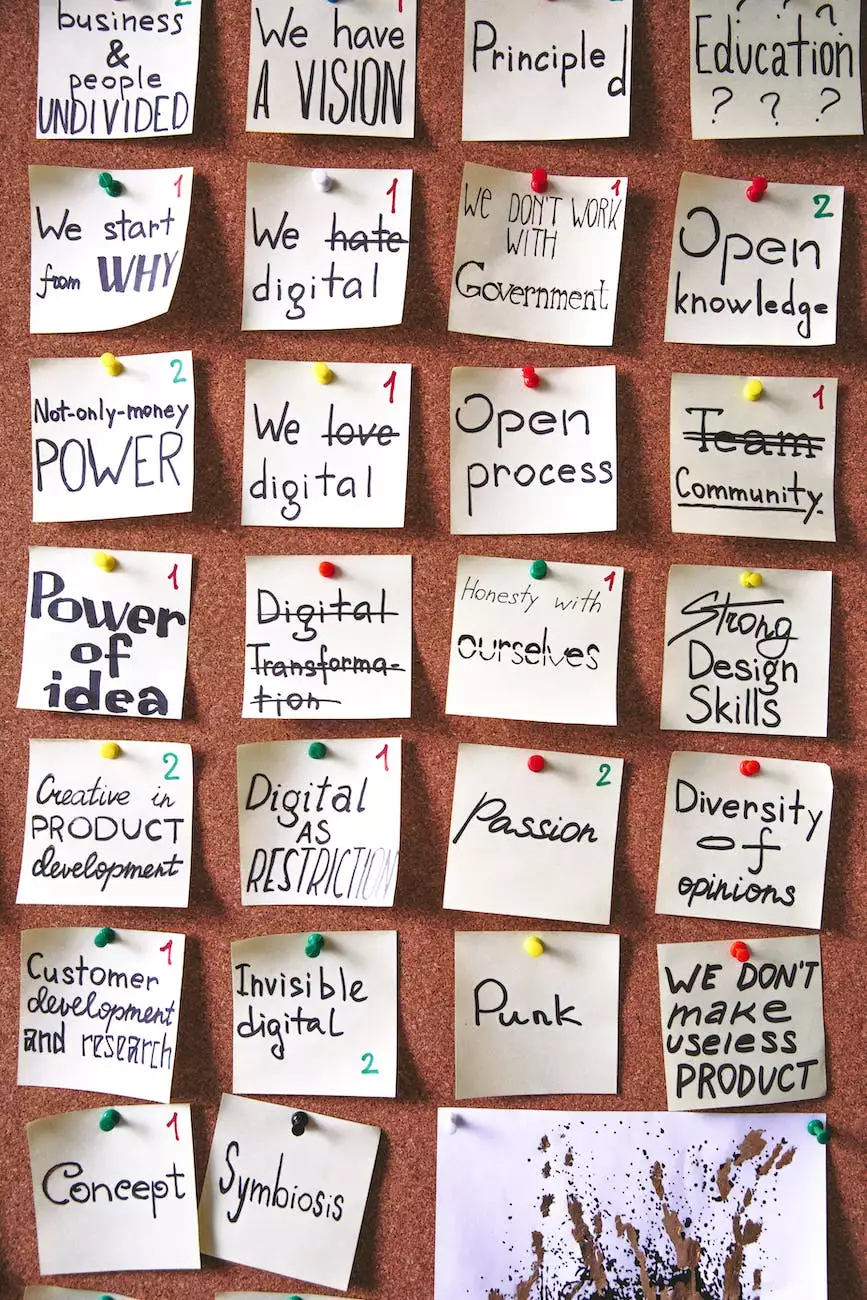How To Download A Copy Of Your Google History
Technology
If you are looking to download a copy of your Google history, you've come to the right place. WCM Atlanta SEO, a trusted name in the SEO services industry, is here to guide you through the process with step-by-step instructions. Whether you want to keep a record of your Google activities or simply curious about your online footprint, this comprehensive guide will help you navigate the download process smoothly.
Why Download Your Google History?
Before we delve into the steps, let's understand why you might want to download your Google history. Your Google account is connected to various services like Google Search, YouTube, Google Maps, and more. By downloading your history, you gain insights into the information you have searched for, videos you have watched, locations you have explored, and much more.
Downloading your Google history not only allows you to have a backup but also enables you to gain a better understanding of your online activities. It can be particularly useful for personal record-keeping, reminiscing about past experiences, or even for legal or professional purposes.
Downloading Your Google History: Step-by-Step Instructions
Now that you understand the importance of downloading your Google history, let's walk through the step-by-step process. Follow these instructions carefully and you'll have a copy of your Google history in no time:
- Open your web browser and go to https://takeout.google.com/
- Sign in to your Google account if you haven't already done so.
- Once signed in, you'll see a list of Google services. Select the ones whose history you want to include in the download. For example, select Google Search, YouTube, Google Maps, etc. If you want to download data from all services, click on the "Select All" checkbox.
- After selecting the desired services, scroll down and click on the "Next" button.
- On the next page, you'll be able to customize the archive format, file type, and delivery method. Choose your preferences, or simply leave the default options as they are.
- Click on the "Create export" button to initiate the download process.
- Google will now create an archive of your selected data. The duration of this process may vary depending on the amount of data and the services you have chosen.
- Once the archive is ready, you'll receive an email notification from Google. This email will contain a link to download your data.
- Click on the provided link in the email to download your Google history archive to your device.
- Extract the downloaded archive and explore the folders to view your history in different services.
Remember to keep your downloaded Google history archive in a safe place. You can refer to it whenever you need to access or review your past activities.
Final Thoughts
Downloading a copy of your Google history is a simple yet powerful way to take control of your online data. By following the step-by-step instructions provided above, you can easily download and explore your Google data archive.
At WCM Atlanta SEO, we understand the importance of data privacy and empowering users with knowledge. We strive to provide helpful guides and resources like this one to assist individuals like you in managing their digital footprint efficiently.
Remember, your Google history contains a wealth of information about your online activities. Take advantage of this opportunity to gain insights, maintain a record, or simply satisfy your curiosity.
Should you have any further questions or require additional guidance, feel free to reach out to WCM Atlanta SEO. Our team of experts is always ready to assist you in optimizing your online presence.